Creating unavailabilities
Unavailabilities, also known as 'non-chargeables' are used to indicate when resources are not available to complete chargeable bookings. This is due to them completing other non-chargeable activities, which could range from holidays to training to bid work. Unavailabilities will contribute to availability in the same way as bookings but are not associated with specific engagements.
Unavailabilities can be created in bulk and applied to a group of resources from the Create menu or created singly and applied to a specified resource, directly from the Gantt (as described immediately below):
-
Find the resource for whom you would like to create an unavailability and double-click on some empty space on their Gantt row.
-
A pop-up window (Create a New Booking/Unavailability) is displayed with tabs on the top right-hand side. Ensure that the tab for Unavailability is selected.
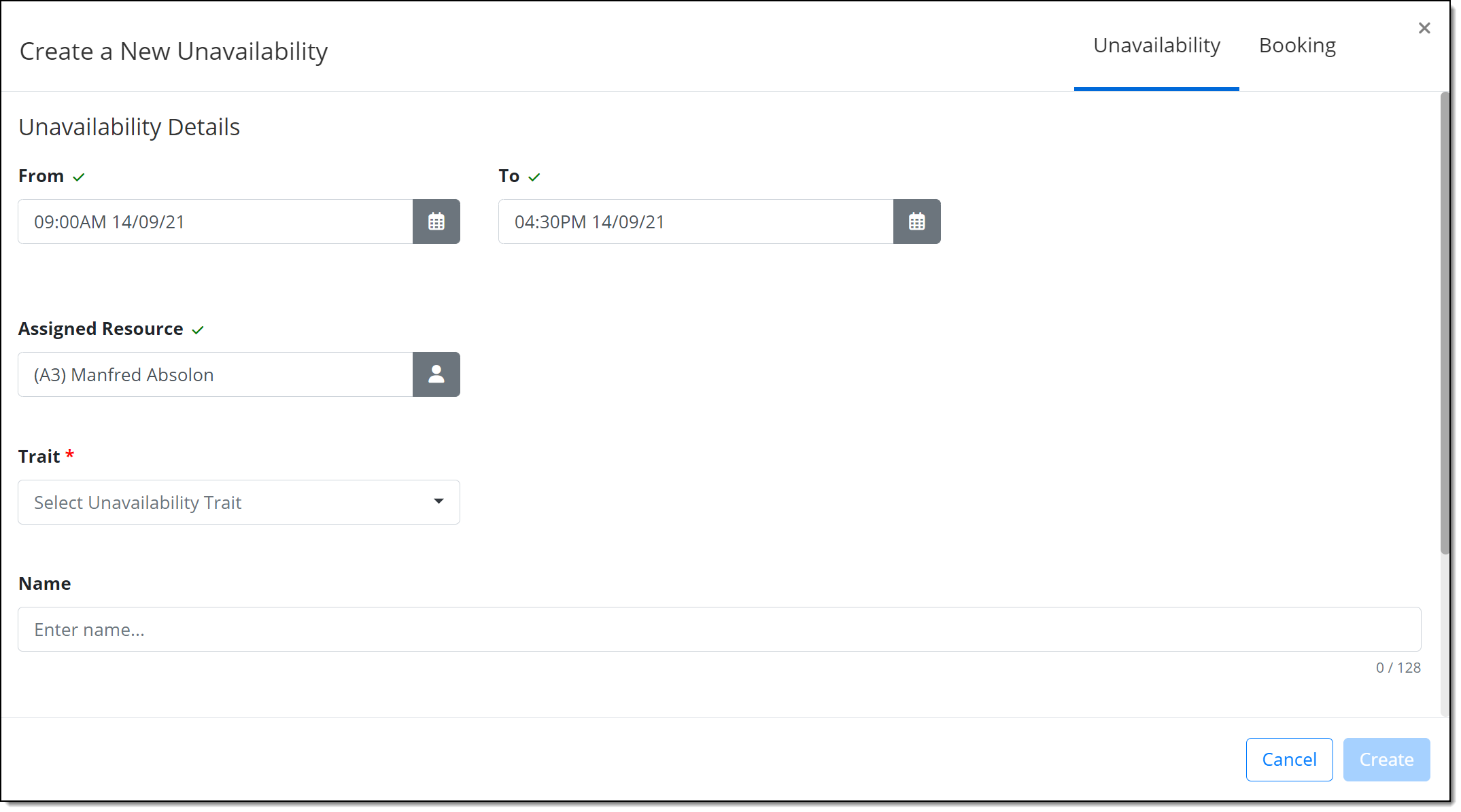
-
Fill in the Start and End time for the unavailability (From and To).
-
Select the most appropriate Trait and give this unavailability a Name.
-
Depending on your business configuration and required processes, information relevant to Holiday/Sick Requests may need to be entered.
-
When finished, click Create.
-
You should now see the new Unavailability appear on the Gantt.
-
Be sure to select Save at the top right of the Gantt to save all changes.